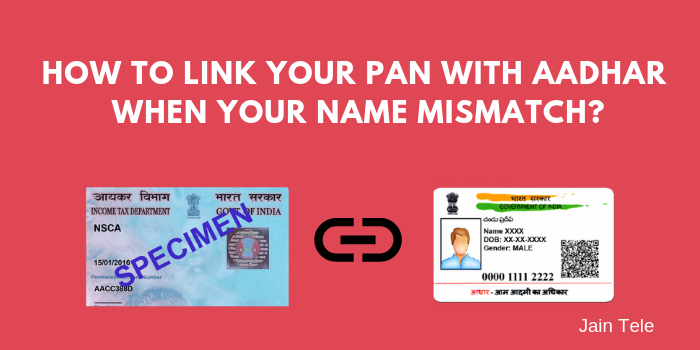Now Get All New PVC AADHAAR card just for Rs. 50
Last year, UIDAI launched a service for the re-printing of your AADHAAR card and delivered to your home for a nominal fee. It was a good service as the original AADHAAR card size is a standard one and looks good as well. If you lose your original card, you can however use an e-Aadhaar/mAadhaar or even a copy of the original AADHAAR as all are equally valid. Some people started providing the service of printing your AADHAAR card on a PVC card, which was unofficial and said invalid by UIDAI with this press release for some good reasons. Well, if you still inclined towards a PVC AADHAAR card like your driving license and other documents, you can get one officially from UIDAI just for Rs. 50 (including taxes and speed post charges). Let’s know more about this new service by UIDAI.
What is a PVC AADHAAR card?
The PVC AADHAAR card is your normal AADHAR card similar to other standard documents like a driving license/RC/Debit/Credit card with some additional security features. List of security features this card would have, as mentioned by UIDAI:
- Secure QR code
- 3D hologram
- Micro text
- Ghost image
- Issue Date & Print date
- Guilloche Pattern
- Embossed Aadhaar Logo
Though, we haven’t received the new PVC Aadhaar card we have ordered yet, based on the above features, it would surely look and feel premium. We’ll share pictures of the same once we get it 🙂
How much I need to pay to get mine?
As per UIDAI, you just need to pay Rs.50/- which includes the GST and speed post charges. You can pay this fee using Credit/Debit card/Net Banking or UPI while ordering the service for printing your PVC Aadhaar card.
How can I get my PVC Aadhaar?
To get your PVC Aadhaar card, you need to use the Order Aadhaar Card service from UIDAI. Like the Aadhaar re-print service, you can utilize this service even if you don’t have your mobile number registered or you don’t have access to that number anymore. You need one active mobile number which you have access to. Here are the complete steps to place the order for your brand new PVC Aadhaar card:
- Visit the page for Order Aadhaar card service: https://residentpvc.uidai.gov.in/order-pvcreprint.php. Alternatively, you can visit https://uidai.gov.in/ or https://resident.uidai.gov.in/ and click on “Order Aadhaar Card” service
- Next, you need to enter your 12 digit Aadhar Number (UID) or 16 digits Virtual Identification Number (VID) or 28 digits Enrollment ID. Anyone of this is enough
- Now, enter the security code shown on the page into the box
- If you have a mobile number linked with your Aadhaar number:
- If you have a TOTP, choose the option which says I have TOTP
- If not, click on the checkbox Request OTP
- If you don’t have a mobile number linked to your Aadhaar or you don’t have access to that number, check the box which says: “If you do not have a registered mobile number, please check in the box”. Now, enter any non-registered/alternate mobile number
- Click on Send OTP button. You will receive an OTP to the mobile number if you haven’t chosen the option I have TOTP. Enter the OTP received on the registered/alternate mobile number
- Check the Terms and Conditions box and click on the Make Payment button. This will redirect you to the payment gateway. Make the payment using your preferred payment. Once the payment is successful, you will be redirected back to the UIDAI website
- Here, a digital receipt will be generated for the payment you just made and an SRN (Service Request Number) will be provided. Keep the SRN number noted as you can track the status of your PVC Aadhaar order using this SRN
- One your new PVC Aadhaar card is printed and dispatched by UIDAI, you will receive an AWB number through which you can track the delivery of the same on India Post website
Though, the steps above seem too many, it isn’t really the case. The process is simple enough.
Here is the specimen of the new PVC Aadhaar card
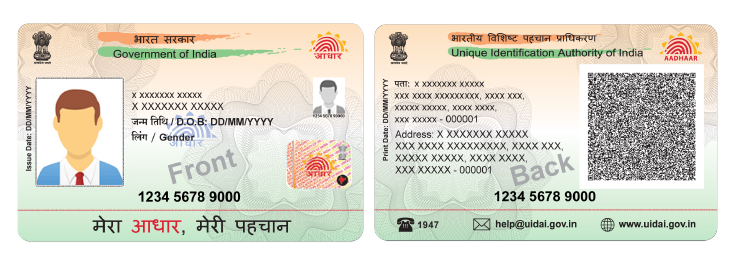
Note: If you want to get any geographic details updated on your Aadhaar (e.g. Name, photo, date of birth, address etc.), kindly do so by visiting an Aadhaar Seva Kendra, before ordering the new PVC Aadhaar so that your new Aadhaar will have the updated information printed on it.
Did you find this helpful? Is so, please share with others and help them too 🙂