Nokia Mobile Showing Invalid Selection while deleting a call log
- Deleting one by one call log entry.
- Clearing all call logs.
- Doing a Factory reset.
- Even updating the phones Software (By PC suite or OVI suite)
What the hell is that. The problem is not solved, even after updating the phones software. Anyways, don’t worry. I am here to help you. I have even seen people crying ;( at Nokia discussion forum about this problem and they are not providing any solution. I have many solution for this problem by user wise. So here are the solutions.

If you are a professional Mobile Repairers
If you are professional in Mobile Repairing, than just flash the mobile with same version or new version flash files by any Flashing box or Phoenix suite. You can also try the solution which I am giving below for End users. But doing a full flash is very good solution and time saving. Even money saving sometimes. (Know how it is money saving by reading the solution for End Users, you have to open up your mind for that.)
If you are End Users
If you are an End User, than you have to work a bit more than a Mobile Repairing Professional. Anyways, moving towards the solution. You have to do different things for different type of call log (For Missed, Received and Dialed calls). I am giving the solution by call log wise.
- Missed Call – If the log entry is a missed call entry, and you are not able to delete it, just perform the following steps- – Take another mobile phone with you and note down it’s mobile number. – Now add this number to your problematic phone by the name of your call log entry. – Give 5+ missed calls from your another phone. – Now go to call log and clear all logs. Done.
- Received Call – If the log entry is a received call, then you have to perform same as you do in case of a Missed call Entry. All you have to do is, just receive the phone calls 5+ times from that number, instead of giving missed calls for 5+ times. Than go to call log and clear all logs. (It may cost you a little bit).
- Dialed Call – In case of a dialed call entry, just add a number from that name and dial it for 5+ times. No need a real number. You can even store the customer care number and dial it. You even do not need to connect the call in this case. Now again go to call logs and clear all logs
If you have multiple entries which are not being deleted, perform the single steps for everyone and then finally go to call log and clear all logs ( I mean, no need to repeatedly go to call log and clear all logs). Again, if you don’t want to take an head-ace, just go to a good mobile repairing shop and ask him to flash your phone.
One Advice : Please do not go to Nokia Service Center for software upgrade, if your phone is not under warranty 😛
I have written this post after tested on many phones, even though I cannot guarantee that this trick will work all time. By the way, the first trick will definitely work on all phones, all times. In one of my future posts, I will explain how an end user can also refurbish the phones software (Not by Nokia Suite). Hope this post, helped you solve your problem. If you are facing any problem in performing any of the steps or your not getting what I am saying here, pleas post in comment. I will try to solve your problem as soon as possible. Good luck..! Please share this post if you can..
Focused Keywords:
- Nokia mobile showing ‘Invalid Selection’ while deleting a call log entry.
- Unable to delete call log in Nokia C3.
- Showing error while deleting a call entry in Nokia X2-01.
- How to solve the problem of ‘Invalid selection’ in Nokia C3, X2, C2, X1


![[100% working] OnePlus 3/3T Showing Device Temperature Too Low, Unable to charge](https://www.jaintele.com/wp-content/uploads/2020/06/oneplus-3t-charging-device-temperature-too-low-1-768x459.jpg)
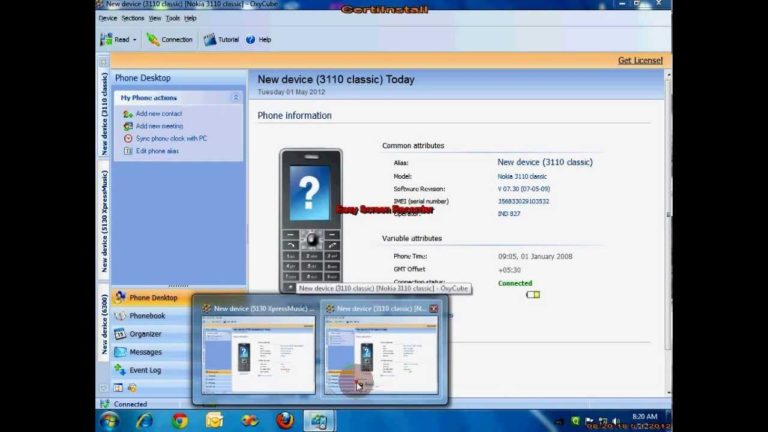
sir,i hv deleted rest numbers in recieved log by ur method.
Thanks for that but still unable to delete one named as (no number) in recieved..
please help…
Pls no named nt dleteng have you any solution?
Try the above-mentioned steps repeatedly. You would be able to delete that too 🙂
How can i delete all invalid call log on dial call on nokia 110
You can follow the steps described in the guide above. Let me know if it doesn’t work for you.
Not worked on Nokia 110
We haven’t tested it on Nokia 110 yet. So, not sure about it. We’ll update the article once we test it. Thank you.
How can i delet my c2-05 all call logs?
Please follow the steps mentioned here. It should work.
All call log invalid selection
It worked in 2021 on Nokia Asha 302. Thanks!
Glad that it helped 🙂